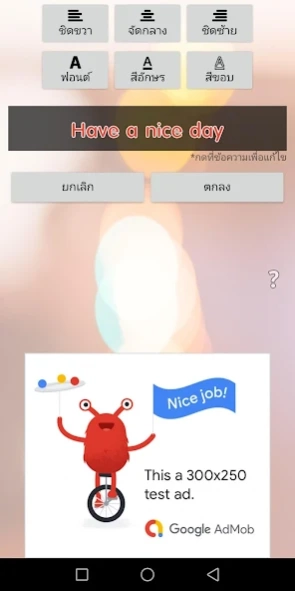Viết chữ lên ảnh 1.0003
Free Version
Publisher Description
Viết chữ lên ảnh - Text on image, easy to use, beautiful image
Application Text on image There are a variety of images ready to use, or you can use images in albums, or take pictures, Applications, can Write Thai pictures Preparing a quotation from new date makes use easier
Can add multiple words, multiple lines, use the photo frame automatically, can blur the photo, there are countless colors for you to choose.
Write to Image has the font size for you to choose, easily adjust the level, use your finger to slide and handle content, save personal content that you use often
You can change the typeface, font size and color of the text. Just using one finger can change the font size. Adjust size, position, and rotate text as required. Try it now! Download now!
There are countless good-looking quotes, you want to add a greeting, you want to add content, you want to save the content, or you can do it.
Write in Vietnamese
Text overlays
Write in Vietnamese
Write to the photo
We have prepared for you countless beautiful pictures
Tens of thousands of flower images
Thousands of animal pictures
Pictures related to love
And countless other images
thank you beautiful font from http://fontchu.com/
About Viết chữ lên ảnh
Viết chữ lên ảnh is a free app for Android published in the Recreation list of apps, part of Home & Hobby.
The company that develops Viết chữ lên ảnh is A3Play. The latest version released by its developer is 1.0003.
To install Viết chữ lên ảnh on your Android device, just click the green Continue To App button above to start the installation process. The app is listed on our website since 2018-12-23 and was downloaded 1 times. We have already checked if the download link is safe, however for your own protection we recommend that you scan the downloaded app with your antivirus. Your antivirus may detect the Viết chữ lên ảnh as malware as malware if the download link to com.a3play.textstickerv is broken.
How to install Viết chữ lên ảnh on your Android device:
- Click on the Continue To App button on our website. This will redirect you to Google Play.
- Once the Viết chữ lên ảnh is shown in the Google Play listing of your Android device, you can start its download and installation. Tap on the Install button located below the search bar and to the right of the app icon.
- A pop-up window with the permissions required by Viết chữ lên ảnh will be shown. Click on Accept to continue the process.
- Viết chữ lên ảnh will be downloaded onto your device, displaying a progress. Once the download completes, the installation will start and you'll get a notification after the installation is finished.